Whether you’re a YouTuber starting your first vlog or a seasoned content creator editing your next cinematic travel video, one thing is certain: background music (BGM) can make or break your content. The right music sets the tone, evokes emotion, and keeps viewers engaged. But here’s the catch — not every song can be used freely on YouTube. Using copyrighted music without proper licensing can result in demonetization, video removal, or even strikes on your channel.
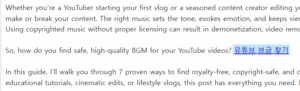
So, how do you find safe, high-quality BGM for your YouTube videos? 유튜브 브금 찾기
In this guide, I’ll walk you through 7 proven ways to find royalty-free, copyright-safe, and creative-boosting music for your videos. Whether you’re creating gaming content, educational tutorials, cinematic edits, or lifestyle vlogs, this post has everything you need. Let’s dive in.
1. Use the YouTube Audio Library (Your Built-In Treasure Chest)
If you’re a YouTube creator, this should be your first stop. The YouTube Audio Library offers a massive selection of royalty-free music and sound effects, all easily searchable and categorized.
Where to find it: Go to YouTube Studio → Audio Library 윤과장의 소소한 일상 이야기
Pros:
100% free
Safe for monetization
No copyright claims
Filters by mood, genre, instrument, duration
Tip: Check for the attribution requirement — some tracks require credit, while others don’t.
Whether you’re looking for chill lo-fi beats or epic orchestral tracks, YouTube Audio Library has surprisingly professional-quality options.
2. Explore Free Music Archives (FMA, FreePD, Jamendo)
Several platforms offer free and legal music downloads. Some are Creative Commons-licensed (meaning you must give credit), and others are completely public domain.
Top Picks:
Free Music Archive (FMA) – freemusicarchive.org
FreePD (Free Public Domain) – freepd.com
Jamendo – jamendo.com
Pros:
Great for variety
Used by indie creators worldwide
Some tracks don’t even require attribution
Cons:
Interface may be outdated or cluttered
You must carefully check licenses for each track
3. Invest in Premium Music Licensing Platforms
If you want the highest-quality, cinematic-grade BGM with peace of mind, consider investing in a premium music licensing service. These platforms offer thousands of curated tracks for a monthly or annual fee.
Best Paid Platforms:
Epidemic Sound – epidemicsound.com
Artlist – artlist.io
AudioJungle (Envato) – audiojungle.net
Soundstripe – soundstripe.com
Pros:
Professional-grade music
Unlimited downloads
License covers YouTube and other platforms
Cons:
Monthly or yearly subscription fees
Not ideal for hobbyists or one-time creators
These platforms are favored by top YouTubers, filmmakers, and agencies who prioritize sound quality and want hassle-free licensing.
4. Leverage Creative Commons Music (with Attribution)
Creative Commons (CC) music is music that creators have licensed for public use under certain conditions. Most of the time, you can use these tracks for free as long as you credit the creator properly.
Search tools:
ccMixter
Bensound
Incompetech
Tip: Always double-check the license type — some allow commercial use, others don’t.
How to credit: “Music by [Artist] – [Track Name] is licensed under CC BY 4.0”
If you’re on a budget and willing to provide attribution, this is a great route.
5. Generate Your Own Music (AI Tools and Loops)
In the age of AI, you don’t need to be a musician to create custom soundtracks. AI music generators and loop tools can help you create unique BGM tailored to your video’s tone.
AI Tools to Try:
Soundraw – soundraw.io
Amper Music – ampermusic.com
Boomy – boomy.com
Pros:
Create exclusive music
Easy interface, beginner-friendly
Unique tracks (less likely to be used by others)
Cons:
Some require subscriptions
Music may lack emotional complexity
Creating your own BGM ensures full ownership and zero copyright issues — perfect for branded or signature content.
6. Check Platform-Specific Marketplaces (Canva, CapCut, TikTok Library)
Some video editing platforms include royalty-free BGM as part of their suite.
Canva Pro: Includes licensed tracks for YouTube videos
CapCut (PC/Mobile): Offers soundtracks ready to use without copyright issues
TikTok Commercial Library: Some tracks are approved for commercial/creator use
Bonus Tip: CapCut even syncs music to video transitions with AI – ideal for shorts and reels
These built-in tools are ideal for short-form creators and fast video workflows.
7. What to Avoid: Copyrighted Music Without a License
This cannot be stressed enough: Do not use mainstream music from your favorite artists unless you have a proper license.
Even a few seconds of Taylor Swift, BTS, or Drake can get your video demonetized or muted.
YouTube’s Content ID system is very accurate and will flag unlicensed usage instantly.
If you want to use popular music, consider:
Lickd – lets you license hit songs for YouTube at reasonable rates
Monetize via YouTube’s music partnerships — if available in your country and genre
But in most cases, royalty-free or licensed BGM is the safest path.
Final Thoughts: Choose the Right BGM for Your Video’s Purpose
Different content types need different musical vibes. Here’s a quick cheat sheet:
Content Type Recommended BGM Style
Vlogs Lo-fi, chill beats, acoustic
Tech Reviews Ambient, electronic, clean
Travel Videos Cinematic, indie, folk
Gaming High-energy, EDM, synth
Tutorials Calm, light background jazz
Shorts/Reels Trendy, upbeat, rhythmic
Always match the mood of your music to the message of your video.
Summary: Quick Checklist for YouTube BGM
Use YouTube Audio Library first
Check Creative Commons platforms carefully
Consider premium sites for professional content
Try AI tools for original tracks
Avoid copyrighted music unless licensed
Choose music that fits your brand and tone
By following the tips above, you’ll never have to worry about copyright strikes again — and your videos will sound amazing. Now go create something awesome.