Usually to get external mail
I mainly use the Outlook program.
without using a separate program.
Through Naver Mail provided by Naver 네이버 외부메일 가져오기
External mail through POP3 settings
Google Gmail, Daum Hanmail, Nate Mail, Yahoo, etc. 윤과장의 소소한 일상 이야기
You can bring it together.
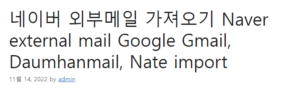
Naver External Mail Google Daum Hot Mail Import POP3 Linkage Failed
At this time, learn how to solve two-step security authentication and POP3 errors.
Log in with Naver mail.
Select Import External Mail in the lower left corner.
If the previously linked mail link fails
It will show you why it failed
In most cases, when the password is changed for two-step security authentication and security
In case you haven’t made any changes.
First, select the mail from which you want to import external mail from Naver Mail.
Mail that can be imported from Naver to external mail
Naver Mail, Daum Hanmail,
These include Natemail, Google Gmail, Hotmail, and Yahoo.
Then, enter the external email address and password.
And it designates a new category of mail to be imported as external mail.
When all settings are done
Save the mail.
If external mail is linked
The POP3 settings of the external account to be imported are incorrect or
If you cannot add external mail due to incorrect ID and password
First, check once again whether you have changed your email password.
Google Gmail 2-Step Security Password Confirmation
After logging in to your Google account
Go to account management.
Under Check Security Recommendations, select Protect Your Account
If you don’t have two-step verification, add it.
Go to the Security tab.
Because there is no app password
add app password
You need to add it to your Naver external mail password.
Password can be added to iPhone, iPad, Blackberry, Apple AmMac, mobile phone, etc.
Select your Windows computer as the current reference.
Copy the generated app password.
And in Naver external mail import
Enter the app password.
Then the external mail registration is completed.
If the import of external mail fails after that
In Mail Settings -> Forwarding and POP / IMAP Settings
Check Enable POP.
Then you can see that Google Mail is linked normally.
How to change the name of the sender of Naver Mail
How to change the name of the sender of Naver mail
blog.naver.com
How to set up two-step authentication linked to Outlook Naver Mail
Outlook Naver Mail Linkage Two-Step Verification Setting Method Outlook Mail Setting Synchronization Method Microsoft’s Outlook…
iPhone Add Naver Mail Account Get Mail Link Settings
iPhone Add Naver Mail Account Get Mail Link Settings iOS How to Add Mail Connection to iPhone Commonly used na…
# Get external mail from Naver
#Naver external mail error #Naver external mail link
# Get naver google mail
# Get Naver Nate mail
# Get Naver Hotmail
#NavermailPOP3
#iphone naver mail
#iphone google mai