Time to ask for a refund!! content becomes unavailable
Unplayed content is quickly refunded.
I played the content, but I want to request a refund?
No haha
No, I played it for one second and then I changed my mind and turned it off!!
I didn’t see it!!
If you do, please contact customer service.
If you want to check if you haven’t played it, things will get complicated, so don’t bother each other and buy carefully and play!
I watched halfway through, but it’s not fun, so I want a refund..
Isn’t this kind of truth common sense?
You go to the cinema and say it’s not fun, so you’re not going to refund it, right?
Purchasing Content & Refunding on Android Phones
Now, how to buy on mobile!
First of all, download the Coupang Play app for Android version 1.43.0 or higher!
Android has the hassle of entering the mobile web, but the guidance is relatively good.
go to the desired content
How long do you press the watch button
This is how the guide pops up.
Click the Buy Now button
I’m moving to the mobile web.
If you are not logged in on the mobile web, log in!
After logging in, you will be prompted to select a purchase type.
Choose a purchase type
Click the Make Payment button
One-click payment Agree, payment is completed immediately!!
Go back to the app and tap Watch
Content that has been paid for is woven!
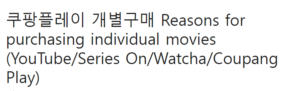
As soon as I pay again, I regret it.
I need a refund.. if you want..
Never ever play again
Go to Purchase History in the Profile menu
Click on the tangle of the content you want to refund
Refund request > Refund reason
Refund request complete!
Refunds are automatically processed in a short time!
The most important point of refund is don’t play even for 1 second!
Purchasing Content & Refunding on iPhone
For iPhone, download 1.34.0 or higher.
In your store feed, go to the content you want to purchase.
If you click the Buy Now button for how much
A window pops up saying payment cannot be made.
Now, let’s not give up here
Leave the Coupang Play app screen as it is on this content page, then
Click Safari!
in the search bar
If you are not logged in, log in
Voila, the purchase window pops up!!
After selecting the purchase type, proceed to the payment screen.
agree to the terms and conditions
press the payment button
Enter your payment password
Complete individual purchase of contents on iPhone!
Back to the app!
Content individual purchase complete!!
If you still want a refund (not playing!!!)
click on profile
go to purchase history
Click on the tick mark for the content you want to refund
Click Request Refund
Please select the reason for the refund 쿠팡플레이 개별구매
Refund request received!
Numerous individual purchases requested for refund while posting.. 윤과장의 소소한 일상 이야기
Once purchased, the same account
On mobile phones, tablets, PC Web, Samsung Smart TV! can watch!
(Soon, really soon.. within a month.. will be available on LG Smart TVs and Android TVs..!..)
Purchase/refund is not possible on Smart TV.
Instead, if you select the content you want to purchase, a QR code will appear so that you can purchase it on your mobile. If you take this QR code with your mobile device, as described above
ruler
Rent the latest movies at a low price from Coupang Play and enjoy cultural life in the corner of your room!!
Honey!!!!!!