From April 2021, the basic format of Hangul has been changed to HWPX. Perhaps those who received a Korean file after a long time or worked in Korean may be embarrassed. It is a file format developed as an open document format registered as a national standard. In other words, the use of Hangul hwpx can increase more and more in the future. So, let’s look at what’s different from hwp, how to quickly convert file formats without installation, and how to deal with it when it doesn’t open. hwpx hwp 변환
Difference between hwpx and hwp 윤과장의 소소한 일상 이야기
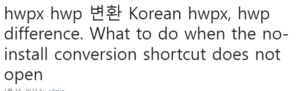
You can see it well by looking at the collection of FAQs related to hwpx officially announced by Hangul and Computer. In summary, basic functions such as document editing and sharing can be used normally in both file formats. However, hwpx files are machine-readable or reprocessable files in various systems and tools. In other words, it is a file format that is easy to use for data analysis as a Korean document. It seems that it was developed for the purpose of a national standard document for this because it is a time when big data is becoming important.
hwpx on the left, hwp on the right
The actual icons of both files are the same. If you download the two files on your desktop, they look the same as above.
However, if you look at the file format through the properties, you can see that the extensions are different as hwpx and hwp as above.
How to convert without installation
How to convert hwpx files to hwp without installation can be done through Polaris Office. Clicking the link below will take you directly to the conversion menu.
Then you will see a screen like the one above.
hwpx→hwp conversion shortcut
Drag and drop the hwpx file to be converted to the drag and drop location. And click the ‘hwpx to hwp’ button above.
Then you will see a message that the conversion is complete, click the Download button.
Then, when the download is completed and you look at the file format, you can see that it has been converted to hwp. Polaris Office is good because you can convert right away without installing, downloading, registering, or logging in. It is a highly useful site because it can convert various files other than hwpx files without installation.
What to do when it doesn’t open
*Use Naver Whale document viewer
This is the simplest and easiest way. This is how to use the Naver Whale browser. Please download Naver Whale.
It’s strange to put a document on a web browser, but please just upload it.
Just drag and upload the desired hwpx file on the first screen that appears when you run Whale.
Then you can automatically open the file in a new tab like this. Because it is a document viewer, you cannot edit or save, but you can view and print documents. It’s a good way to use it when you’re in a hurry. Today, I looked at how to convert a Korean hwpx file to an hwp file and how to deal with it when it does not open. When I use various document files in practice, it is really annoying when I do not open them when I am in a hurry. I hope you can easily solve it with the method I’ve told you today.